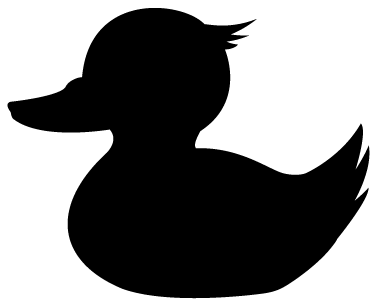How to Get the Most Out of our Custom GPTs
Introduction to OpenAI LLM and their Role in Powering our Custom GPTs
OpenAI now allows you to choose which model powers each Custom GPT. After opening a Custom GPT’s conversation window, click its name (top-left), then select “Models”. You can choose among the latest ChatGPT 5.1 models (Auto, Instant, Thinking) or legacy models such as ChatGPT 5 Instant, ChatGPT 5 Thinking, and GPT-4o. This flexibility ensures developers can select exactly the right balance of speed, reasoning depth, and cost. ChatGPT 5.1 models are the recommended default for most development tasks due to their major improvements in coding assistance, reasoning, speed, and multilingual capabilities. Legacy models remain available for compatibility or specific workloads.Choosing the Right Model & Understanding Context Limits
Each model available in Custom GPTs offers different strengths, limitations, and context capabilities. To help developers select the most efficient model for their workflow, the following sections break down each option with clear use cases and recommendations.ChatGPT 5.1 Auto is the recommended default model for most development tasks. It automatically switches between Instant and Thinking modes to provide the best balance of speed, reasoning depth, and accuracy. It is ideal for general development work, architecture discussions, debugging, and refactoring. Its strengths include fast responses and excellent adaptive context management. Its main limitation is reduced predictability when strict long-form reasoning is required.
ChatGPT 5.1 Instant is optimized for maximum speed and low latency. It is best suited for rapid prototyping, short coding tasks, API tests, and quick iteration cycles. This model is fast, lightweight, and cost-efficient, making it excellent for high-frequency development workflows. However, it offers less deep reasoning and may overlook subtle contextual details during complex tasks.
ChatGPT 5.1 Thinking provides the deepest reasoning capabilities, using structured multi-step logic. It is ideal for advanced algorithm design, complex system architecture, and difficult debugging scenarios. Its main advantages are high precision and robust reasoning across long, technical threads. Its limitations are slower performance and higher computational cost.
Legacy models, including ChatGPT 5 Instant, ChatGPT 5 Thinking, and GPT-4o, are retained primarily for compatibility and older workflows. They are useful for developers who rely on consistent historic behavior or specific output patterns. These models offer stability but are generally slower, less capable, and have smaller context windows compared to the 5.1 generation.
Regarding context windows, ChatGPT 5.1 Thinking offers the largest and most stable capacity for long technical discussions. ChatGPT 5.1 Auto provides excellent context retention through adaptive management. ChatGPT 5.1 Instant operates with a smaller effective context and is best suited for short, rapid exchanges.
In summary, developers should use ChatGPT 5.1 Thinking for complex builds and long reasoning tasks, ChatGPT 5.1 Auto for day-to-day development, and ChatGPT 5.1 Instant for fast prototyping or repetitive tasks requiring low latency. For long conversations, summarizing key points periodically helps maintain context and ensures the model stays aligned with the evolving project.
Read the GPT’s Documentation Carefully
Before interacting with a GPT, it’s crucial to read its documentation thoroughly. Each GPT has specific capabilities, modes, and potential limitations that can directly impact how well it fits your project. Understanding the key features ensures you’re using the right GPT for your task. This also helps prevent misunderstandings and allows you to tailor your prompts more effectively. Take time to review descriptions, example use cases, and any recommendations for optimal usage.Clarifying Your Objectives with Custom GPTs
When using The Wise Duck Dev custom GPTs, it's essential to clearly define your project objectives. Each custom GPT is designed with specific use cases in mind (web, mobile, AI, blockchain, video game development), so providing detailed information about your goal allows the GPT to deliver more precise and relevant responses. Mention the exact feature you're developing, the technologies involved, and any current challenges. By framing your request around a clear goal, our custom GPTs can offer tailored advice and solutions, minimizing back-and-forth and improving the accuracy of recommendations.Providing Rich Context for Better Responses
When using our custom GPTs, providing detailed context about your project significantly enhances the quality of the responses you receive. The more specific you are about your project’s goals, technologies in use, and challenges you’re facing, the better the GPT can tailor its suggestions to your needs. For instance, if you are working on a React project with Redux, mentioning both will allow the GPT to focus its advice more effectively. Similarly, if you are debugging, including specific error messages or code snippets helps the GPT provide more targeted solutions. By enriching your prompts with relevant details, you guide the GPT toward producing more precise and actionable insights that align with your unique situation.Be Specific in Your Requests
When interacting with The Wise Duck Dev custom GPTs, the more specific you are in your requests, the better the GPT can provide accurate and relevant responses. Specify the exact technology, framework, or programming language you're working with, and clearly state the problem or goal you're trying to achieve. For example, instead of asking for 'help with React,' you might say 'How can I handle form validation in React using the React Hook Form library?' By providing detailed and precise information, you help the GPT understand the exact context of your project, which leads to more effective solutions and faster results. This level of specificity minimizes back-and-forth and ensures you receive tailored advice for your unique situation.Optimizing Prompt Design with P2F2R
Effective prompt engineering for custom GPTs can be greatly enhanced by applying the 'P2F2R' methodology. This approach ensures a comprehensive understanding of how to craft prompts that align with your goals. Process : Establish a clear sequence of steps for designing prompts. Start by defining the objective, then outline the required actions and interactions to achieve it. Factors : Consider key elements that impact prompt effectiveness, such as context, user expectations, and specific requirements of the GPT. Functionalities : Utilize the specific features and capabilities of the GPT to tailor your prompts. Leverage modes like `/solution` or `/debug` as needed. Resources : Identify and integrate necessary resources, such as data, examples, or domain-specific knowledge, that the GPT can use to generate accurate responses. Result : Define the expected outcome of the prompt clearly. Ensure that the result aligns with your goals and provides actionable or valuable insights. By applying this methodology, you can craft well-structured prompts that maximize the effectiveness of your custom GPTs.Pick the Right Mode of Interaction
Most of the custom GPTs on The Wise Duck Dev platform offer four main modes that are designed to enhance your experience depending on your needs: `/general`, `/solution`, `/debug`, and `/explain`. The `/general` mode is the default and is suited for any broad or general request. The `/solution` mode focuses on finding the best, most optimal solution for a specific problem you’re tackling. The `/debug` mode is specialized for troubleshooting and helps you resolve issues in your project more effectively. The `/explain` mode turns the GPT into a teacher, allowing it to explain complex concepts or tasks related to its area of expertise. Although these modes are commonly available across 80% of the GPTs, they may vary depending on the specific GPT or technology. For this reason, it is important to read the documentation of each GPT before using it, so you can fully understand its modes and capabilities.Handling Ambiguity and Prompt Iteration
When interacting with The Wise Duck Dev custom GPTs, it's important to minimize ambiguity in your prompts to receive more accurate responses. Start by providing clear and detailed information about your request, as vague or incomplete prompts may lead to less relevant results. However, in cases where the GPT response seems unclear or off-target, you can always refine and iterate your prompt. For example, if the initial response doesn’t address your problem fully, add more context or specify the area you need more focus on, then ask the GPT to try again. Iterating your prompt is key to honing in on the most precise and useful solution. By narrowing down your request step-by-step, you guide the GPT to refine its answers, leading to more productive and accurate outcomes. The ability to adjust prompts and revisit details is especially useful when working with complex problems across different development domains (web, AI, blockchain, etc.).Custom Instructions for Personalization
To make the most out of The Wise Duck Dev custom GPTs, it is important to provide detailed custom instructions. These instructions allow the GPT to tailor its responses specifically to your development needs. You can include information about your role (e.g., frontend developer, blockchain engineer), your level of expertise, the technologies you are using (such as React, Node.js, Solidity), and the specific goals or challenges you are facing. Adding details about your working environment, such as the operating system, IDE, or version control system, also helps the GPT give more relevant and accurate advice. Customizing these instructions ensures that the GPT delivers responses that are more aligned with your project context, making it easier to obtain actionable and personalized solutions.Use Custom GPTs as Assistants, Not Replacements
The custom GPTs on The Wise Duck Dev GPTs platform are powerful tools designed to assist and enhance your development workflow, but they are not meant to replace your expertise. Whether you're developing for web, mobile, AI, blockchain, or video games, think of the custom GPTs as your coding assistants, helping you brainstorm ideas, troubleshoot problems, or generate code snippets. They are excellent for providing guidance, finding optimal solutions, or explaining complex concepts, but your decision-making and understanding of the project are still crucial. By working collaboratively with the GPTs, you can maximize their potential to streamline your work without losing control over the key decisions in your development process.Always Test and Validate the Custom GPT’s Suggestions
While The Wise Duck Dev custom GPTs are highly optimized to provide accurate and relevant suggestions, it is important to always test and validate the output before fully integrating it into your project. Custom GPTs can offer a wide range of solutions, but they might not always account for every specific nuance of your project. Testing the code or advice provided by the GPT ensures that the solution works within your particular environment and aligns with your project’s goals. If you encounter issues, consider using the `/debug` mode for troubleshooting or rephrasing your prompt to clarify the specific challenge you're facing. This practice helps avoid potential errors and ensures that the solutions provided are both theoretically sound and practically applicable.Handling Errors and Troubleshooting in Custom GPTs
When working with The Wise Duck Dev custom GPTs, it's important to handle errors and troubleshoot effectively to maximize the quality of responses. If the GPT provides an output that is unclear, incomplete, or incorrect, first try refining your prompt by adding more context or clarifying your objective. Use the `/debug` mode to get specialized assistance in identifying issues with your code or problem. Always provide relevant information, such as specific error messages, libraries, or technologies involved, to help the GPT give you more precise recommendations. If the response still isn't sufficient, consider breaking down the problem into smaller steps, and ask the GPT to tackle each part individually. By troubleshooting methodically and providing clear feedback, you can guide the GPT to deliver better, more accurate solutions over time.Safeguarding Confidentiality and Intellectual Property
When using The Wise Duck Dev custom GPTs, it is crucial to be mindful of confidentiality and intellectual property concerns, especially when sharing proprietary code or sensitive project details. While our GPTs are designed to assist you in your development tasks, it’s important to avoid disclosing confidential information unless necessary. Consider using the 'Temporary Chat' feature to limit the retention of sensitive data in conversations. Additionally, ensure that you have the appropriate permissions before sharing any proprietary code or business-related information. In professional settings, it's essential to review your organization's confidentiality policies and consider using secure methods, such as a Team Account, when collaborating. By handling your data carefully, you can make full use of the GPTs while protecting your intellectual property.Working with Multiple Languages in Custom GPTs
The Wise Duck Dev custom GPTs are designed to support multiple languages, allowing you to interact with them in both English and French. However, for the best performance and accuracy, it is recommended to use English when formulating prompts, as the GPT models have been trained primarily on English datasets. This ensures that the GPT can provide more precise and relevant responses. If you're working in a multi-language project or need assistance switching between programming languages, clearly specify the languages involved in your request. For example, ask the GPT to translate or convert code from JavaScript to Python or explain concepts in both languages for a better understanding.Embrace Continuous Learning and Feedback
Leveraging the capabilities of our custom GPTs involves a commitment to continuous learning and iterative feedback. Engage regularly with the GPTs to explore new functionalities, stay updated with the latest features, and refine your usage based on your evolving needs. Providing feedback on the GPTs’ performance helps us improve their effectiveness and tailor them better to your requirements. By incorporating ongoing learning and actively participating in feedback loops, you enhance your interaction with our GPTs and ensure they consistently meet your expectations.Maintaining Updated Information Through Research
Keeping your information current is essential for making the most of our custom GPTs. To ensure that your GPTs provide the most accurate and relevant responses, regularly update their knowledge base by conducting online research. This process involves checking for the latest advancements, changes, and updates in your field of interest or technology. Verify facts from reputable sources and integrate new information into the GPT's training data when necessary. This practice will enhance the performance and reliability of your GPTs, allowing them to offer up-to-date solutions and insights.